2.10 TCP Port Numbers
and Concurrent Servers
With a concurrent server, where the main server
loop spawns a child to handle each new connection, what happens if
the child continues to use the well-known port number while
servicing a long request? Let's examine a typical sequence. First,
the server is started on the host freebsd, which is
multihomed with IP addresses 12.106.32.254 and 192.168.42.1, and
the server does a passive open using its well-known port number
(21, for this example). It is now waiting for a client request,
which we show in Figure
2.11.
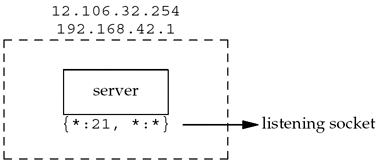
We use the notation {*:21, *:*} to
indicate the server's socket pair. The server is waiting for a
connection request on any local interface (the first asterisk) on
port 21. The foreign IP address and foreign port are not specified
and we denote them as *:*. We also call this a
listening socket.
We use a colon to separate the IP address from
the port number because that is what HTTP uses and is commonly seen
elsewhere. The netstat program uses a period to separate
the IP address and port, but this is sometimes confusing because
decimal points are used in both domain names
(freebsd.unpbook.com.21) and in IPv4 dotted-decimal
notation (12.106.32.254.21).
When we specify the local IP address as an
asterisk, it is called the wildcard character. If the host on which the
server is running is multihomed (as in this example), the server
can specify that it wants only to accept incoming connections that
arrive destined to one specific local interface. This is a
one-or-any choice for the server. The server cannot specify a list
of multiple addresses. The wildcard local address is the "any"
choice. In Figure 1.9, the
wildcard address was specified by setting the IP address in the
socket address structure to INADDR_ANY before calling
bind.
At some later time, a client starts on the host
with IP address 206.168.112.219 and executes an active open to the
server's IP address of 12.106.32.254. We assume the ephemeral port
chosen by the client TCP is 1500 for this example. This is shown in
Figure 2.12. Beneath the
client we show its socket pair.
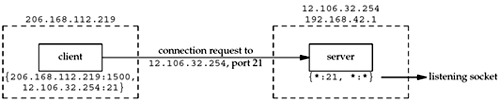
When the server receives and accepts the
client's connection, it forks a copy of itself, letting
the child handle the client, as we show in Figure 2.13. (We will describe the fork
function in Section 4.7.)
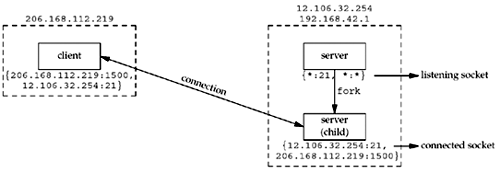
At this point, we must distinguish between the
listening socket and the connected socket on the server host.
Notice that the connected socket uses the same local port (21) as
the listening socket. Also notice that on the multihomed server,
the local address is filled in for the connected socket
(12.106.32.254) once the connection is established.
The next step assumes that another client
process on the client host requests a connection with the same
server. The TCP code on the client host assigns the new client
socket an unused ephemeral port number, say 1501. This gives us the
scenario shown in Figure
2.14. On the server, the two connections are distinct: the
socket pair for the first connection differs from the socket pair
for the second connection because the client's TCP chooses an
unused port for the second connection (1501).
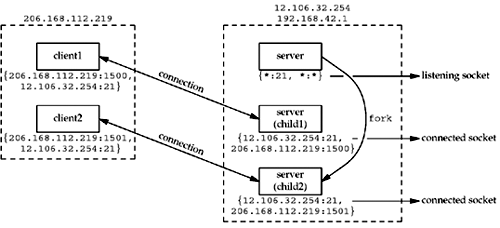
Notice from this example that TCP cannot
demultiplex incoming segments by looking at just the destination
port number. TCP must look at all four elements in the socket pair
to determine which endpoint receives an arriving segment. In
Figure 2.14, we have three
sockets with the same local port (21). If a segment arrives from
206.168.112.219 port 1500 destined for 12.106.32.254 port 21, it is
delivered to the first child. If a segment arrives from
206.168.112.219 port 1501 destined for 12.106.32.254 port 21, it is
delivered to the second child. All other TCP segments destined for
port 21 are delivered to the original server with the listening
socket.
|