A.3 IPv6 Header
Figure
A.2 shows the format of an IPv6 header (RFC 2460 [Deering and
Hinden 1998]).
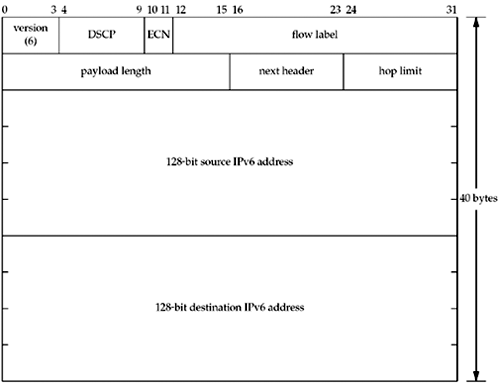
-
The 4-bit version field is 6. Since this field occupies
the first 4 bits of the first byte of the header (just like the
IPv4 version, Figure A.1), it
allows a receiving IP stack to differentiate between the two
versions. This differentiation is already done by most link layers
by using different encapsulation for IPv4 and IPv6.
During the development of IPv6 in the early
1990s, before the version number of 6 was assigned, the protocol
was called IPng, for "IP next
generation." You may still encounter references to IPng.
-
The 6-bit DSCP field (RFC 2474 [Nichols et al.
1998]) and the 2-bit ECN field (RFC 3168 [Ramakrishnan, Floyd, and
Black 2001]) replace the historical 8-bit traffic class field, which was described in
RFC 2460. We can set all 8 bits of this field with the
IPV6_TCLASS socket option (Section 22.8),
although the kernel may overwrite any value we set to enforce
Diffserv policy or implement ECN.
-
The 20-bit flow
label field can be chosen by the application or kernel for a
given socket. A flow is a sequence
of packets from a particular source to a particular destination for
which the source desires special handling by intervening routers.
For a given flow, once the flow label is chosen by the source, it
does not change. A flow label of 0 (the default) identifies packets
that do not belong to a flow. The flow label does not change while
flowing through the network. [Rajahalme et al. 2003] describes the
usage of the flow label more completely.
The interface for the flow label is yet to be
completely defined. The sin6_flowinfo member of the
sockaddr_in6 socket address structure (Figure 3.4) is
reserved for future use. Some systems copy the lower 28 bits from
the sin6_flowinfo directly into the IPv6 packet header,
overwriting the DSCP and ECN fields.
-
The 16-bit payload
length field is the length in bytes of everything following
the 40-byte IPv6 header. Note that unlike IPv4, the payload length field does not include the IPv6
header. A value of 0 means the length requires more than 16 bits to
describe and is contained in a jumbo payload option (Figure
27.9). This is called a jumbogram.
-
The 8-bit next
header field is similar to the IPv4 protocol field. Indeed,
when the upper layer protocol is basically unchanged from IPv4 to
IPv6, the same values are used, such as 6 for TCP and 17 for UDP.
There were so many changes from ICMPv4 to ICMPv6 that the latter
was assigned a new value of 58.
An IPv6 datagram can have numerous headers
following the 40-byte IPv6 header. That is why the field is called
the "next header" and not the "protocol."
-
The 8-bit hop
limit field is similar to the IPv4 TTL field. The hop limit
is decremented by 1 each time a router forwards the datagram and
the datagram is discarded by any router that decrements the value
to 0. The default value for this field can be set and fetched with
the IPV6_UNICAST_HOPS and IPV6_MULTICAST_HOPS
(Sections 7.8 and
21.6) socket
options. The IPV6_HOPLIMIT socket option also lets us set
this field and the IPV6_RECVHOPLIMIT socket option lets us
obtain its value from a received datagram.
Early specifications of IPv4 had routers
decrement the TTL by either one or the number of seconds that the
router held the datagram, whichever was greater. Hence the name
"time-to-live." In reality, however, the field was always
decremented by one. IPv6 calls for its hop limit field to always be
decremented by one, hence the name change from IPv4.
-
The source IPv6
address and the destination IPv6
address are both 128-bit fields.
The most significant change from IPv4 to IPv6
is, of course, the larger IPv6 address fields. Another change is
simplifying the IPv6 header as follows, to facilitate faster
processing as a datagram traverses the network:
-
There is no IPv6 header length field since the
IPv6 header length is fixed at 40 bytes. Optional headers may
follow the fixed 40-byte IPv6 header, but each of these has its own
length field.
-
The two IPv6 addresses end up aligned on a
64-bit boundary when the header itself is 64-bit aligned. This can
speed up processing on 64-bit architectures. IPv4 addresses are
only 32-bit aligned in a 64-bit aligned IPv4 header.
-
There are no fragmentation fields in the IPv6
header because there is a separate fragmentation header for this
purpose. This design decision was made because fragmentation is the
exception, and exceptions should not slow down normal
processing.
-
The IPv6 header does not include its own
checksum. This is because all the upper layers鈥擳CP, UDP, and
ICMPv6鈥攈ave their own checksum that includes the upper-layer
header, the upper-layer data, and the following fields from the
IPv6 header: IPv6 source address, IPv6 destination address, payload
length, and next header (RFC 2460 [Deering and Hinden 1998]). By
omitting the checksum from the header, routers that forward the
datagram need not recalculate a header checksum after they modify
the hop limit. Again, speed of forwarding by routers is the key
point.
In case this is your first encounter with IPv6,
we also note the following major differences from IPv4 to IPv6:
-
There is no broadcasting with IPv6 (Chapter 20).
Multicasting (Chapter 21), which is optional with
IPv4, is mandatory with IPv6. The case of sending to all systems on
a subnet is handled with the all-nodes multicast group.
-
IPv6 routers do not fragment packets they
forward. If fragmentation is required, the router drops the packet
and sends an ICMPv6 error (Section A.6).
Fragmentation is performed only by the originating host with
IPv6.
-
IPv6 requires support for path MTU discovery
(Section 2.11).
Technically, this support is optional and could be omitted from
minimal implementations such as bootstrap loaders, but if a node
does not implement this feature, it must not send datagrams larger
than the IPv6 minimum link MTU (1280 bytes). Section 22.9
describes socket options to control path MTU discovery
behavior.
-
IPv6 requires support for authentication and
security options. These options appear after the fixed header.
|