21.2 Multicast Addresses
When describing multicast addresses, we must
distinguish between IPv4 and IPv6.
IPv4 Class D Addresses
Class D addresses, in the range 224.0.0.0
through 239.255.255.255, are the multicast addresses in IPv4
(Figure A.3). The
low-order 28 bits of a class D address form the multicast
group ID and the 32-bit address is
called the group address.
Figure
21.1 shows how IP multicast addresses are mapped into Ethernet
multicast addresses. This mapping for IPv4 multicast addresses is
described in RFC 1112 [Deering 1989] for Ethernets, in RFC 1390
[Katz 1993] for FDDI networks, and in RFC 1469 [Pusateri 1993] for
token-ring networks. We also show the mapping for IPv6 multicast
addresses to allow easy comparison of the resulting Ethernet
addresses.
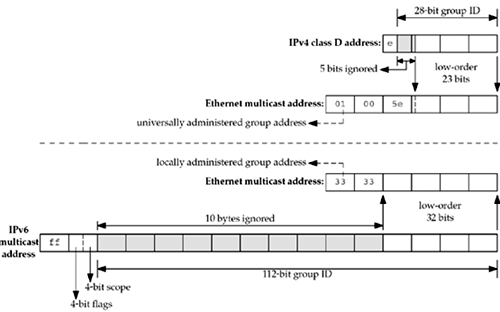
Considering just the IPv4 mapping, the
high-order 24 bits of the Ethernet address are always
01:00:5e. The next bit is always 0, and the low-order 23
bits are copied from the low-order 23 bits of the multicast group
address. The high-order 5 bits of the group address are ignored in
the mapping. This means that 32 multicast addresses map to a single
Ethernet address: The mapping is not one-to-one.
The low-order 2 bits of the first byte of the
Ethernet address identify the address as a universally administered
group address. Universally
administered means the high-order 24 bits have been assigned
by the IEEE and group addresses are recognized and handled
specially by receiving interfaces.
There are a few special IPv4 multicast
addresses:
-
224.0.0.1 is the all-hosts group. All multicast-capable nodes
(hosts, routers, printers, etc.) on a subnet must join this group
on all multicast-capable interfaces. (We will talk about what it
means to join a multicast group shortly.)
-
224.0.0.2 is the all-routers group. All multicast-capable
routers on a subnet must join this group on all multicast-capable
interfaces.
The range 224.0.0.0 through 224.0.0.255 (which
we can also write as 224.0.0.0/24) is called link local. These addresses are reserved for
low-level topology discovery or maintenance protocols, and
datagrams destined to any of these addresses are never forwarded by
a multicast router. We will say more about the scope of various
IPv4 multicast addresses after looking at IPv6 multicast
addresses.
IPv6 Multicast Addresses
The high-order byte of an IPv6 multicast address
has the value ff. Figure 21.1 shows the mapping from a 16-byte IPv6
multicast address into a 6-byte Ethernet address. The low-order 32
bits of the group address are copied into the low-order 32 bits of
the Ethernet address. The high-order 2 bytes of the Ethernet
address are 33:33. This mapping for Ethernets is specified
in RFC 2464 [Crawford 1998a], the same mapping for FDDI is in RFC
2467 [Crawford 1998b], and the token-ring mapping is in RFC 2470
[Crawford, Narten, and Thomas 1998].
The low-order two bits of the first byte of the
Ethernet address specify the address as a locally administered
group address. Locally
administered means there is no guarantee that the address is
unique to IPv6. There could be other protocol suites besides IPv6
sharing the network and using the same high-order two bytes of the
Ethernet address. As we mentioned earlier, group addresses are
recognized and handled specially by receiving interfaces.
Two formats are defined for IPv6 multicast
addresses, as shown in Figure
21.2. When the p flag is 0,
the T flag differentiates between
a well-known multicast group (a
value of 0) and a transient
multicast group (a value of 1). A P value of 1 designates a multicast address
that is assigned based on a unicast prefix (defined in RFC 3306
[Haberman and Thaler 2002]). If the P flag is 1, the T flag also must be 1 (i.e., unicast-based
multicast addresses are always transient), and the plen and prefix fields are set to the prefix length and
value of the unicast prefix, respectively. The upper two bits of
this field are reserved. IPv6 multicast addresses also have a 4-bit
scope field that we will discuss
shortly. RFC 3307 [Haberman 2002] describes the allocation
mechanism for the low-order 32 bits of an IPv6 group address (the
group ID), independent of the
setting of the P flag.
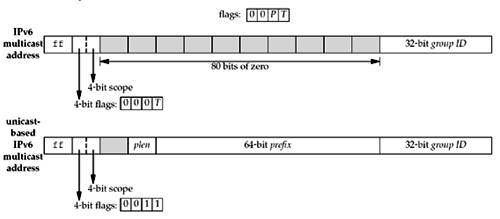
There are a few special IPv6 multicast
addresses:
-
ff01::1 and ff02::1 are the
all-nodes groups at
interface-local and link-local scope. All nodes (hosts, routers,
printers, etc.) on a subnet must join these groups on all
multicast-capable interfaces. This is similar to the IPv4 224.0.0.1
multicast address. However, since multicast is an integral part of
IPv6, unlike IPv4, this is not optional.
Although the IPv4 group is called the
all-hosts group and the IPv6 group
is called the all-nodes group,
they serve the same purpose. The group was renamed in IPv6 to make
it clear that it is intended to address routers, printers, and any
other IP devices on the subnet as well as hosts.
-
ff01::2, ff02::2 and
ff05::2 are the all-routers groups at interface-local,
link-local, and site-local scopes. All routers on a subnet must
join these groups on all multicast-capable interfaces. This is
similar to the IPv4 224.0.0.2 multicast address.
Scope of Multicast Addresses
IPv6 multicast addresses have an explicit 4-bit
scope field that specifies how
"far" the multicast packet will travel. IPv6 packets also have a
hop limit field that limits the
number of times the packet is forwarded by a router. The following
values have been assigned to the scope field:
|
1:
|
interface-local
|
|
2:
|
link-local
|
|
4:
|
admin-local
|
|
5:
|
site-local
|
|
8:
|
organization-local
|
|
14:
|
global
|
The remaining values are unassigned or reserved.
An interface-local datagram must not be output by an interface and
a link-local datagram must never be forwarded by a router. What
defines an admin region, a site, or an organization is up to the
administrators of the multicast routers at that site or
organization. IPv6 multicast addresses that differ only in scope
represent different groups.
IPv4 does not have a separate scope field for
multicast packets. Historically, the IPv4 TTL field in the IP
header has doubled as a multicast scope field: A TTL of 0 means
interface-local; 1 means link-local; up through 32 means
site-local; up through 64 means region-local; up through 128 means
continent-local (meaning avoiding low-rate or highly congested
links, intercontinental or not); and up through 255 are
unrestricted in scope (global). This double usage of the TTL field
has led to difficulties, as detailed in RFC 2365 [Meyer 1998].
Although use of the IPv4 TTL field for scoping
is accepted and recommended practice, administrative scoping is
preferred when possible. This defines the range 239.0.0.0 through
239.255.255.255 as the administratively
scoped IPv4 multicast space (RFC 2365 [Meyer 1998]). This is
the high end of the multicast address space. Addresses in this
range are assigned locally by an organization, but are not
guaranteed to be unique across organizational boundaries. An
organization must configure its boundary routers (multicast routers
at the boundary of the organization) not to forward multicast
packets destined to any of these addresses.
Administratively scoped IPv4 multicast addresses
are divided into local scope and organization-local scope, the
former being similar (but not semantically equivalent) to IPv6
site-local scope. We summarize the different scoping rules in
Figure 21.3.
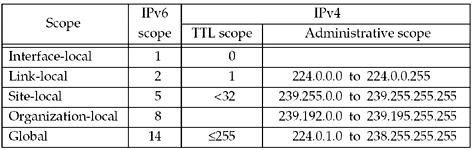
Multicast Sessions
Especially in the case of streaming multimedia,
the combination of an IP multicast address (either IPv4 or IPv6)
and a transport-layer port (typically UDP) is referred to as a
session. For example, an
audio/video teleconference may comprise two sessions; one for audio
and one for video. These sessions almost always use different ports
and sometimes also use different groups for flexibility in choice
when receiving. For example, one client may choose to receive only
the audio session, and one client may choose to receive both the
audio and the video session. If the sessions used the same group
address, this choice would not be possible.

|