8.11 connect Function with
UDP
We mentioned at the end of Section 8.9
that an asynchronous error is not returned on a UDP socket unless
the socket has been connected. Indeed, we are able to call
connect (Section 4.3) for a
UDP socket. But this does not result in anything like a TCP
connection: There is no three-way handshake. Instead, the kernel
just checks for any immediate errors (e.g., an obviously
unreachable destination), records the IP address and port number of
the peer (from the socket address structure passed to
connect), and returns immediately to the calling
process.
Overloading the connect function with
this capability for UDP sockets is confusing. If the convention
that sockname is the local protocol address and
peername is the foreign protocol address is used, then a
better name would have been setpeername. Similarly, a
better name for the bind function would be
setsockname.
With this capability, we must now distinguish
between
-
An unconnected UDP
socket, the default when we create a UDP socket
-
A connected UDP
socket, the result of calling connect on a UDP
socket
With a connected UDP socket, three things
change, compared to the default unconnected UDP socket:
-
We can no longer
specify the destination IP address and port for an output
operation. That is, we do not use sendto, but
write or send instead. Anything written to a
connected UDP socket is automatically sent to the protocol address
(e.g., IP address and port) specified by connect.
Similar to TCP, we can call sendto for
a connected UDP socket, but we cannot specify a destination
address. The fifth argument to sendto (the pointer to the
socket address structure) must be a null pointer, and the sixth
argument (the size of the socket address structure) should be 0.
The POSIX specification states that when the fifth argument is a
null pointer, the sixth argument is ignored.
-
We do not need
to use recvfrom to learn the sender of a datagram, but
read, recv, or recvmsg instead. The only
datagrams returned by the kernel for an input operation on a
connected UDP socket are those arriving from the protocol address
specified in connect. Datagrams destined to the connected
UDP socket's local protocol address (e.g., IP address and port) but
arriving from a protocol address other than the one to which the
socket was connected are not passed to the connected socket. This
limits a connected UDP socket to exchanging datagrams with one and
only one peer.
Technically, a connected UDP socket exchanges
datagrams with only one IP address, because it is possible to
connect to a multicast or broadcast address.
-
Asynchronous
errors are returned to the process for connected UDP
sockets.
The corollary, as we previously described, is
that unconnected UDP sockets do not receive asynchronous
errors.
Figure
8.14 summarizes the first point in the list with respect to
4.4BSD.
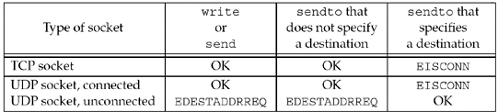
The POSIX specification states that an output
operation that does not specify a destination address on an
unconnected UDP socket should return ENOTCONN, not
EDESTADDRREQ.
Figure
8.15 summarizes the three points that we made about a connected
UDP socket.
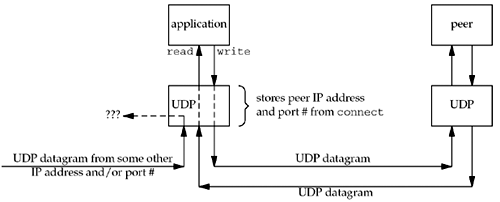
The application calls connect,
specifying the IP address and port number of its peer. It then uses
read and write to exchange data with the
peer.
Datagrams arriving from any other IP address or
port (which we show as "???" in Figure 8.15) are not passed to the connected
socket because either the source IP address or source UDP port does
not match the protocol address to which the socket is
connected. These datagrams could be delivered to some
other UDP socket on the host. If there is no other matching socket
for the arriving datagram, UDP will discard it and generate an ICMP
"port unreachable" error.
In summary, we can say that a UDP client or
server can call connect only if that process uses the UDP
socket to communicate with exactly one peer. Normally, it is a UDP
client that calls connect, but there are applications in
which the UDP server communicates with a single client for a long
duration (e.g., TFTP); in this case, both the client and server can
call connect.
The DNS provides another example, as shown in
Figure 8.16.
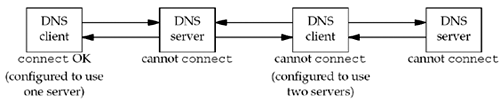
A DNS client can be configured to use one or
more servers, normally by listing the IP addresses of the servers
in the file /etc/resolv.conf. If a single server is listed
(the leftmost box in the figure), the client can call
connect, but if multiple servers are listed (the second
box from the right in the figure), the client cannot call
connect. Also, a DNS server normally handles any client
request, so the servers cannot call connect.
Calling connect Multiple
Times for a UDP Socket
A process with a connected UDP socket can call
connect again for that socket for one of two reasons:
The first case, specifying a new peer for a
connected UDP socket, differs from the use of connect with
a TCP socket: connect can be called only one time for a
TCP socket.
To unconnect a UDP socket, we call
connect but set the family member of the socket address
structure (sin_family for IPv4 or sin6_family for
IPv6) to AF_UNSPEC. This might return an error of
EAFNOSUPPORT (p. 736 of TCPv2), but that is acceptable. It
is the process of calling connect on an already connected
UDP socket that causes the socket to become unconnected (pp.
787鈥?88 of TCPv2).
The Unix variants seem to differ on exactly how
to unconnect a socket, and you may encounter approaches that work
on some systems and not others. For example, calling
connect with NULL for the address works only on
some systems (and on some, it only works if the third argument, the
length, is nonzero). The POSIX specification and BSD man pages are
not much help here, only mentioning that a null address should be used and not mentioning
the error return (even on success) at all. The most portable
solution is to zero out an address structure, set the family to
AF_UNSPEC as mentioned above, and pass it to
connect.
Another area of disagreement is around the local
binding of a socket during the unconnect process. AIX keeps both
the chosen local IP address and the port, even from an implicit
bind. FreeBSD and Linux set the local IP address back to all zeros,
even if you previously called bind, but leave the port
number intact. Solaris sets the local IP address back to all zeros
if it was assigned by an implicit bind; but if the program called
bind explicitly, then the IP address remains
unchanged.
Performance
When an application calls sendto on an
unconnected UDP socket, Berkeley-derived kernels temporarily
connect the socket, send the datagram, and then unconnect the
socket (pp. 762鈥?63 of TCPv2). Calling sendto for two
datagrams on an unconnected UDP socket then involves the following
six steps by the kernel:
Another consideration is the number of searches
of the routing table. The first temporary connect searches the
routing table for the destination IP address and saves (caches)
that information. The second temporary connect notices that the
destination address equals the destination of the cached routing
table information (we are assuming two sendtos to the same
destination) and we do not need to search the routing table again
(pp. 737鈥?38 of TCPv2).
When the application knows it will be sending
multiple datagrams to the same peer, it is more efficient to
connect the socket explicitly. Calling connect and then
calling write two times involves the following steps by
the kernel:
-
Connect the socket
-
Output first datagram
-
Output second datagram
In this case, the kernel copies only the socket
address structure containing the destination IP address and port
one time, versus two times when sendto is called twice.
[Partridge and Pink 1993] note that the temporary connecting of an
unconnected UDP socket accounts for nearly one-third of the cost of
each UDP transmission.

|